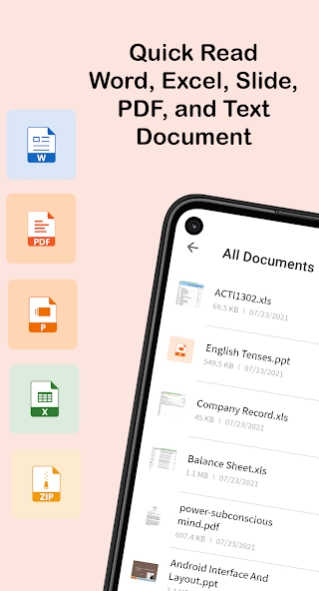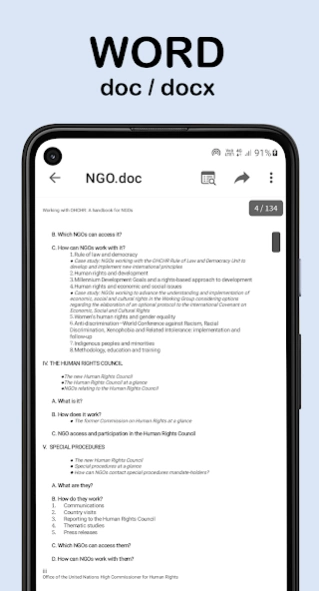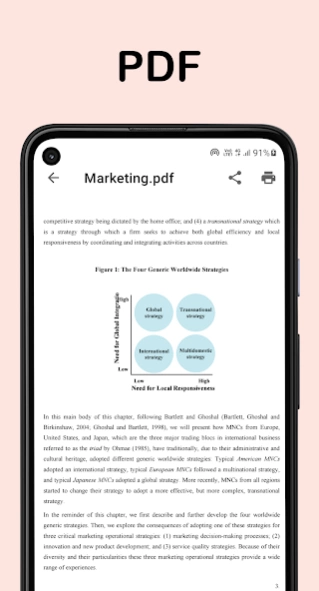Document Viewer PDF, DOC, ZIP 27.0
Free Version
Publisher Description
Document Viewer PDF, DOC, ZIP - View and Read Word, Excel, PowerPoint, PDF, CSV and Compress all document file
Document Viewer app can read, share & view all Document file easily. PDF, Word, Excel, Sheet, Text, and ZIP, a good office tools for your device. This Document Viewer is a simple but powerful tool to view All PDF + Office file in one place.
Document Viewer - PDF, DOC, XLS, PPT, ZIP, TXT is offering features of reading multiple Documents including PDF Reader, Docs & Docx Reader, ppt reader, xls reader, txt, excel & other document reader read all document files.
➕ Supported formats
- Word docs: DOC, DOCX
- Excel Sheet : XLS, XLSX
- PowerPoint Slide for Presentation : PPT, PPTX, PPS, PPSX
- files : PDF, TXT, Compress ( ZIP, RAR ), CSV
📃 Document Viewer App Highlights
📚 All documents in a single place: In the home screen of the app, all PDF, DOC, XLS, PPT, ZIP, TXT files on your device are listed so that you can quickly find and open any document.
📱 Full screen mode: The Word, Excel, Sheet, Text, and ZIP documents can be read in full screen mode for best user experience.
📜 Recent file: Open the last opened PDF + Office file without wasting time searching for them.
🎯 Smooth navigation: You can scrolling page horizontally or vertically depend of file requirement. And with the scrollbar, you can smoothly navigate between the pages.
🔍 Search the List: A simple search option is provided for you to fastly find the file you need.
📁 Browse all PDF: The app lists all the PDF, DOC, XLS, PPT, ZIP, TXT files in your device in a single place so that you can easily scroll through it.
#️⃣ Sort options: Sorting the files can be base on Size, Name or Date With Ascending or Descending Order.
🦘 Go to Page: Go to the page number directly and see the page count and total pages of the file.
🔑 Open Password Protected PDF files: You can open a password protected PDF by entering the password With the inbuild decryption tool.
📑 Bookmark File: Bookmark PDF, DOC, XLS, PPT, ZIP, TXT File for future reference.
🛠️ Delete/Rename: You can delete, rename files, and view details Info of your files easily with simple operations.
🚀 Share: If you view a PDF, Word, Excel, Sheet, Text, and ZIP file or want to share it, it is a great feature that will help you broadcast to your friends via email, Bluetooth, upload to drive.
🖨️ Print PDF, Word, PPT: Just click on the printer button to print files directly from your mobile phone.
📇 File Office Viewer: Document viewer - Office reader for android lets you easily view Word, Excel, PowerPoint, Text, and PDF files, supports multiple compatibilities with office formats including DOC, DOCX, XLS, TXT, XLSX, PPT, PPTX, ZIP, RAR, and PDF.
🗄️ Convert to PDF : During file view time you can change file formats. It supports Word to PDF and PowerPoint to pdf
★ PDF Viewer - PDF Reader is a professional and free that helps you open and read pdf in the most convenient way.
★ Word file reader - Docx reader to read any Docx file with a simple and elegant reader screen which has the essential controls.
★ xls, xlsx file reader spreadsheet reader give amazing features to users. You can view and read your xlsx file quickly and easily. You can manage your chart, data analyses and more
★ PPT File reader is a simple and fast tool for viewing presentation files on your device.
About Document Viewer PDF, DOC, ZIP
Document Viewer PDF, DOC, ZIP is a free app for Android published in the PIMS & Calendars list of apps, part of Business.
The company that develops Document Viewer PDF, DOC, ZIP is TrionApp. The latest version released by its developer is 27.0.
To install Document Viewer PDF, DOC, ZIP on your Android device, just click the green Continue To App button above to start the installation process. The app is listed on our website since 2024-04-22 and was downloaded 0 times. We have already checked if the download link is safe, however for your own protection we recommend that you scan the downloaded app with your antivirus. Your antivirus may detect the Document Viewer PDF, DOC, ZIP as malware as malware if the download link to com.office.document.viewer is broken.
How to install Document Viewer PDF, DOC, ZIP on your Android device:
- Click on the Continue To App button on our website. This will redirect you to Google Play.
- Once the Document Viewer PDF, DOC, ZIP is shown in the Google Play listing of your Android device, you can start its download and installation. Tap on the Install button located below the search bar and to the right of the app icon.
- A pop-up window with the permissions required by Document Viewer PDF, DOC, ZIP will be shown. Click on Accept to continue the process.
- Document Viewer PDF, DOC, ZIP will be downloaded onto your device, displaying a progress. Once the download completes, the installation will start and you'll get a notification after the installation is finished.